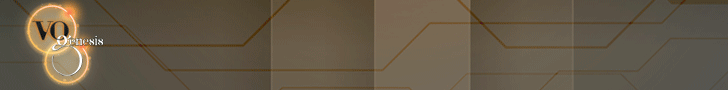Stan Store for Affiliate Marketing: The Ultimate Guide

If you have a social presence – or just enjoy buying and selling things online – then you’ve probably heard of Stan Store, social media’s newest e-commerce platform of choice.
Stan Store is a highly mobile-friendly way to sell items directly from your social media profile through links in your bio on a digital storefront. Most digital creators today know that Stan Store is a great way to sell both physical and digital products to their following, making it a super convenient platform for monetizing their audiences.
Join more than 117,000 affiliate marketers!
Get expert affiliate marketing insights delivered right to your inbox. Plus, subscribe now for a step-by-step guide to getting started on ClickBank!
But what about affiliate marketing? Many of the most successful influencers diversify their income by recommending products made by others in exchange for a commission. Instead of always having to create and sell their own products, you can simply post some affiliate links and enjoy a share of the profits from each sale.
So, is Stan Store for affiliate marketing realistic? Yes!
If you want to generate sales with your social media audience without developing a product, you can add affiliate marketing products to your Stan Store with equal success. This is your guide on how to use Stan Store for affiliate marketing!
How a Stan Store Works
Stan Store is a great little app that originally caught fire in 2023.
It’s essentially a packaged mobile-friendly e-commerce store designed to help social media influencers easily monetize their following through their link-in-bio. Stan Store simplifies the entire process of running an online store with an easy-to-use dashboard, intuitive features, and a streamlined customer interface that’s linked to sales processing.
Using Stan Store, you can set up an attractive storefront profile and list as many items as you want (though best practices suggest listing about six items for optimal sales). Stan Store also allows you to create and sell your own digital content like webinars, ebooks, mini-courses, and more, directly to your audience!
Then, you can link either your full store or individual items in your social media bio. As you publish content and grow your following, interested audience members can click through to purchase your physical or digital products, and you will get profits! Just remember to set up a Stripe account to receive payments.
What many influencers love most about Stan Store – beyond the easy digital store platform – is that Stan Store doesn’t take a cut of the sale, unlike almost all other e-commerce store platforms. Thankfully, it’s a similar story with affiliate products on ClickBank!
Why Affiliate Marketing?
Affiliate marketing is an alternative way to make money with product sales, with one big exception: the products don’t have to be your own. An affiliate marketer is someone who promotes (assists with selling) products for an existing brand or company. This is a popular route for influencers and content creators who build their own audience and monetize their audience.
In fact, here’s a cool story from a popular music education influencer on TikTok that I got to interview last year. He got his start with affiliate marketing on ClickBank before eventually branching out into creating his own digital products!
When you partner with a brand or seller, you’ll generate a unique tracking link (known as a hoplink on ClickBank).
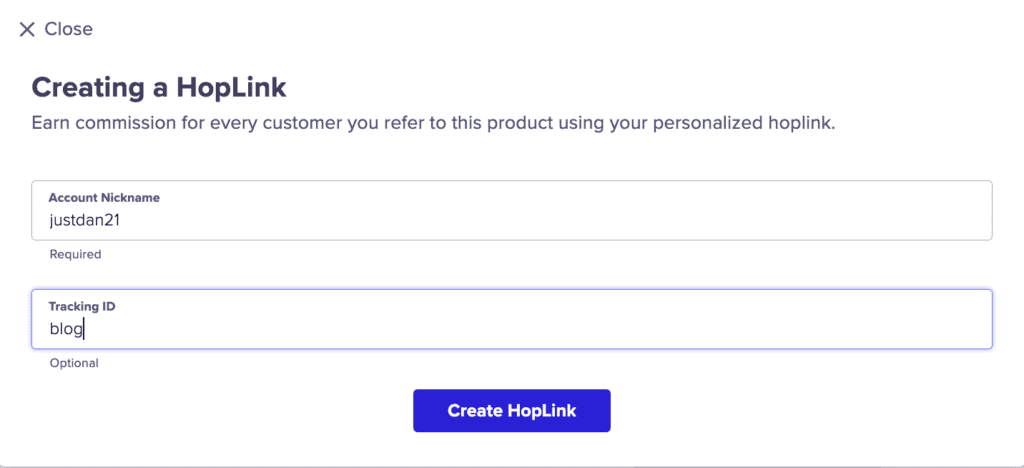
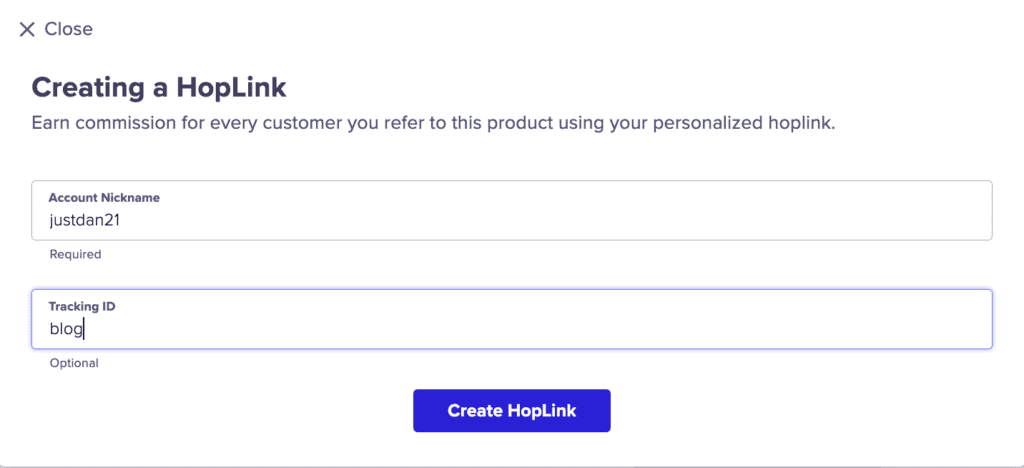
These links will give you credit for the sale every time one of your followers clicks through and makes a purchase. If you’ve been wanting to find a way to make some money with your audience, this is a really handy way to get started without investing the time and money into developing your own products.
Thousands of brands offer affiliate partnerships, so you can pick which brands and products to promote to your audience and earn from their purchases. This ensures you maintain your audience’s trust and enjoy income sharing top products you love with the following you’ve already grown.
Can You Use Stan Store for Affiliate Marketing?
So, what is a Stan store for affiliate marketing? How would you use it as an affiliate?
Anyone who is interested in affiliate marketing or already has affiliate partnerships will be delighted to learn that you CAN use Stan Store for affiliate marketing links! Stan Store allows you to create listings for all types of products, including external links.
On the Stan Store product creation page, you can collect emails, book appointments, sell an online course or webinar, sell your own digital content, list a custom product, and share an external link. Each option adds an item to your store page that your visitors can browse.
In the example below, we see Abigail using her Stan Store to sell her own digital products (which ironically teach her followers how to create a successful digital product). Lower down, we also see a “Things I Love” section that features affiliate links to a few specific tools and products that Abigail recommends.


Because Stan Store has an option for external links, it’s super easy to integrate affiliate products into your store. You can build a store with purely affiliate products or build out a blend of products you create along with affiliate products you’re promoting.
ClickBank Affiliate + Stan Store
ClickBank is an affiliate marketing platform that connects affiliates to brands and provides a variety of useful personalized links to streamline your affiliate workflow. We’re also glad to share that ClickBank affiliate products are easy to sell in your Stan Store.
Both ClickBank and Stan Store are designed for convenience, and they beautifully integrate when you put the pieces together. If you’re an affiliate curious about affiliate marketing with Stan Store, read on to learn how to sell ClickBank affiliate products on Stan Store.
1) Create Your Stan Store
Start by creating your Stan Store account if you haven’t already.
Stan Store offers a 14-day free trial if you are curious about the platform and want to try it out. After that, you can sign up for Creator ($29/mo) or Creator Pro ($99/mo), depending on your desired features and how much you expect to earn.
- The Creator tier provides a store, calendar bookings, analytics, courses, mobile checkout, subscriptions, and a newsletter builder.
- Creator Pro also has email marketing, funnels, discounts and upselling, payment plans, and pixel tracking.
Once you’ve created your account, build your store. Choose a look and personalize your Stan Store creator profile.
Pick a color scheme, font style, and other details that will resonate with your social media audience. Then, you can start adding products!
2) Add ClickBank Affiliate Products
To add affiliate marketing products to Stan Store, the process is surprisingly simple. Navigate to the My Store tab of your dashboard and select Add a Product. You’ll see the full scope of options for products and services that you can add to your store.
These include:
- Lead magnets
- Bookings
- Courses
- Webinars
- Digital content
- Custom products
- Subscriptions
- External link / URL
The last item is the way you can add ClickBank affiliate marketing products to your Stan Store items. Select External Link / URL on your My Store page, and it will open a handy interface to create your listing.
Select Thumbnail and Add an Image by selecting a stock photo or uploading a picture of the affiliate product. Many brands provide an affiliate tools page or brand kit, or you may be able to find official images of the product from the brand’s website.
Pick a Button Style by selecting Button or Callout. You will see a preview of how the image looks and can customize the button or callout text.
Add Your ClickBank Affiliate URL in the URL field at the bottom of the dashboard. Use the URL that ClickBank links to the product and your affiliate account. This way, you will get credit each time a store visitor follows the link and buys the product.
Publish Your Product when you’re done configuring it. The affiliate product will be added to your Stan Store page, and the link will take your audience visitors to the brand store page while crediting your ClickBank affiliate account with the referral!
3) Promote Your Social Content
Now that your affiliate products are listed in your Stan Store, you’re ready to promote them! As an influencer or content creator, connecting with your audience is what you do best.
In practice, affiliate marketing on social media usually involves weaving mentions of your chosen affiliate products into your content. With your Stan Store, however, you’ll also generate traffic from people who happen to be curious and choose to follow the link in your bio and see your Stan Store .
It’s important not to overdo it on the promotion, though. At a minimum, you need four fun or valuable posts for every one salesy one. Fortunately, just having a Stan Store set up and available to visit in your bio can then link directly using your affiliate tracking link or link to the Stan Store product, depending on what works best for your audience.
Another option is to have something of value listed in your Stan Store, like access to a free guide or other downloadable goodie. Definitely try A/B testing with each social media platform and channel you manage to see which path yields the most clicks and conversions. You’ll get credit through all of them!
4) Ensure You Get Credit
The final step is to make sure you are using your unique ClickBank tracking link for each individual product. You have to use your ClickBank affiliate link to ensure that you earn a commission with every conversion you get through your social content.
Do You Have to Use Stan Store?
Obviously, the point of this article was to demonstrate you can combine a Stan Store with affiliate marketing on ClickBank to make money as an affiliate on social media. But the reality is, there are plenty of other tools out there you can use to monetize your social media profiles with affiliate products.
One helpful option is an all-in-one page builder called ClickBank Accelerator. We have plenty of examples of people using Accelerator to build out a landing page that followers can visit through their link-in-bio.
In fact, ClickBank even uses Accelerator as the landing page on our link-in-bio for Instagram and TikTok (see below).
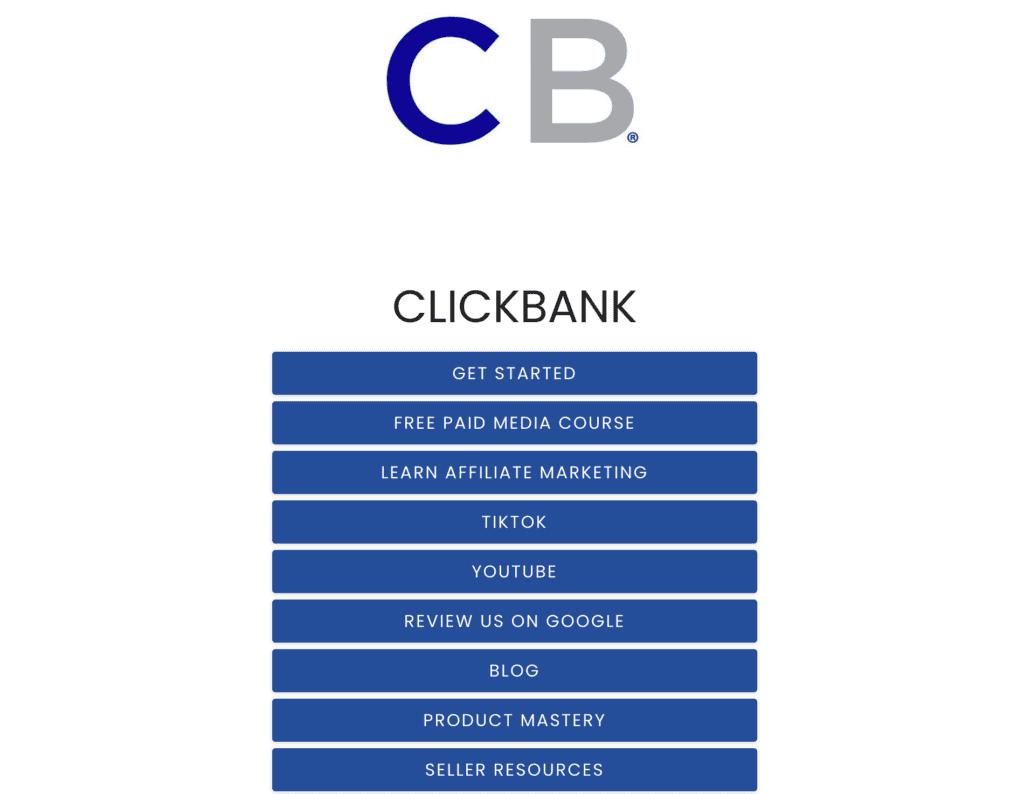
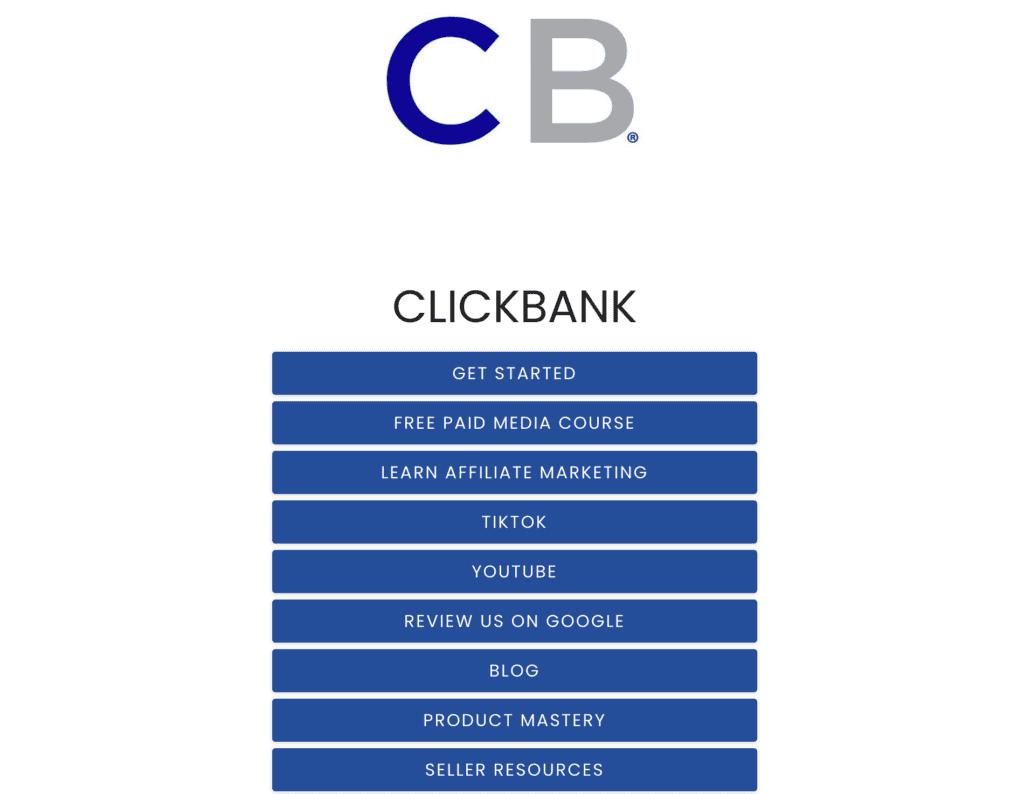
There are plenty of other affiliate marketing landing page builders out there as well. The main distinction is, if you want a great way to sell your own products alongside affiliate products, Stan Store is probably the best fit, because of its e-commerce functionality.
If, on the other hand, you just want a simple way to list a few affiliate products from your link-in-bio, or you want to link directly to a bridge page promoting a specific affiliate product, then Stan Store is probably overkill – and a landing page builder is a better way to go.
Either way, it’s wonderful that you’re thinking about ways to make money from your social media content.
ClickBank and Stan Store for Affiliate Marketing Success
Affiliate marketing is an excellent opportunity for anyone with a social media following!
Whether you’re a health influencer with a relaxed style or an entertaining content creator with a devoted audience always waiting for your next post, affiliate marketing allows you to monetize your audience by promoting products from brands you love. You also have the opportunity to test different types of products with your audience to see what resonates with them – without having to build each individual product from scratch!
Overall, affiliate marketing is a great way to earn actively, passively, or to test the waters for the type of product you might want to release for yourself. ClickBank makes affiliate marketing easy with dedicated tracking links for every product you want to promote, while Stan Store is the perfect e-commerce opportunity for influencers to grow their own online sales.
On ClickBank, hundreds of Platinum affiliates generate sales of more than $250K+ on our platform each year. Spark by ClickBank is a great way to learn affiliate marketing with organic traffic – we teach both SEO and TikTok affiliate marketing.
I hope this article is helpful for you in monetizing your social media following. Best of luck!